HOW TO USE
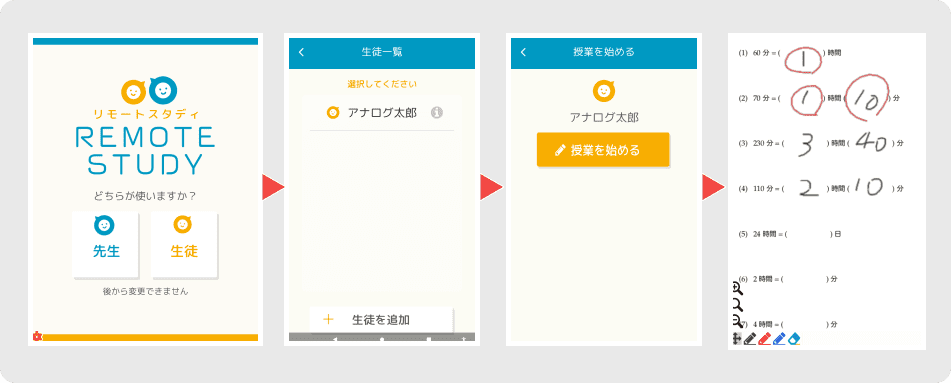
Register the student from the teacher mode and get the ID. By telling the student this ID, the two terminals will be linked, and by uploading the PDF of the teaching material, it will be reflected on the student side. The touch input of the student's terminal and the teacher's terminal are synchronized, and each other can draw. This makes it possible to make corrections online.
